- Codetuts
- Posts
- Mastering Variables and Input Management in Terraform
Mastering Variables and Input Management in Terraform
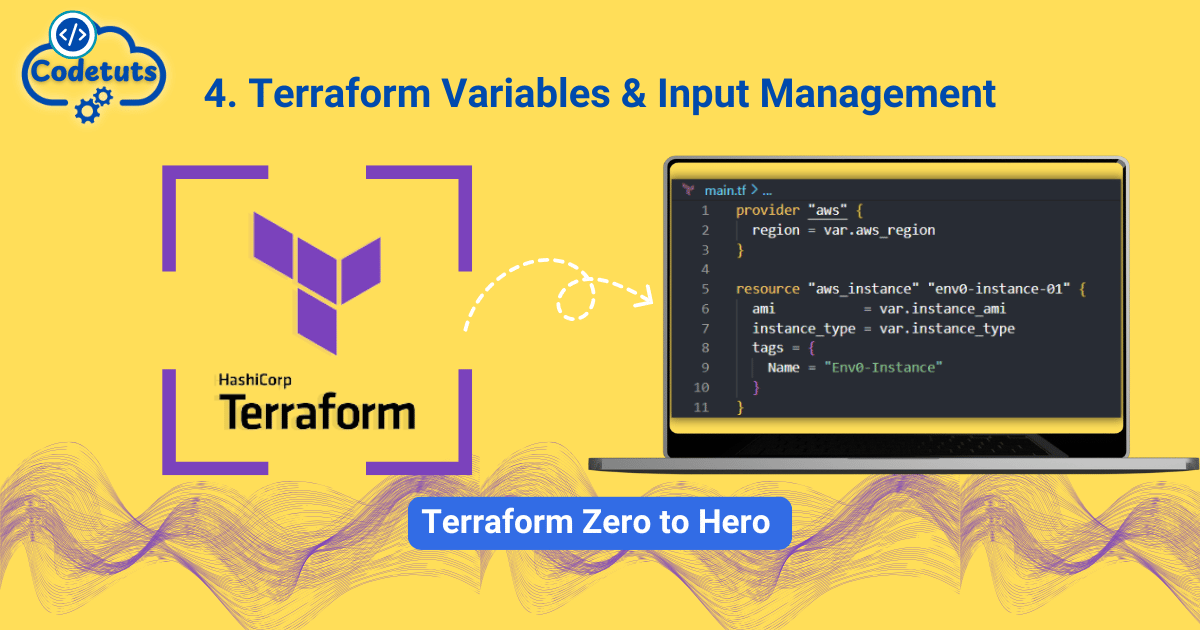
Terraform is a powerful tool for managing infrastructure as code (IaC), allowing users to define and provision cloud resources efficiently. One of the key features of Terraform is its ability to use variables, which enhances flexibility and reusability in configurations. In this blog post, we will explore variable types, validation, variable files, environment variables, default values, and handling sensitive variables. We’ll provide theory and concepts, step-by-step examples, common pitfalls, best practices, hands-on exercises, reference configurations, and troubleshooting tips.
Variable Types and Validation
Terraform supports several variable types that allow you to define the kind of data your configurations can accept. This ensures that the values passed into your configurations are valid and consistent.
Simple Variable Types
String: Represents text values.
Number: Represents numeric values.
Boolean: Represents true or false values.
Complex Variable Types
List: An ordered collection of values of the same type.
Map: A collection of key-value pairs.
Object: A collection of named attributes with specific types.
Example of Variable Declaration
variable "instance_type" {
description = "Type of EC2 instance"
type = string
default = "t2.micro"
}
variable "instance_count" {
description = "Number of instances to create"
type = number
validation {
condition = var.instance_count > 0
error_message = "The number of instances must be greater than zero."
}
}
Variable Files
Variable files allow you to manage your input variables more effectively by separating them from your main configuration file. This improves readability and organization.
Using Variable Files
You can create a file named terraform.tfvars or any custom .tfvars file to define your variables:
# terraform.tfvars
instance_type = "t2.large"
instance_count = 3
When you apply your configuration, Terraform automatically loads variables from these files:
terraform apply
Environment Variables
You can also set variables using environment variables. This is particularly useful for sensitive information or when running scripts in different environments.
Setting Environment Variables
Prefix the variable name with TF_VAR_:
export TF_VAR_instance_type="t2.large"
export TF_VAR_instance_count=3
Terraform will recognize these environment variables when executing commands.
Default Values
Default values can be assigned to variables, making them optional. If a user does not provide a value for a variable, Terraform will use the default value specified.
Example with Default Values
variable "region" {
description = "AWS region to deploy resources"
type = string
default = "us-east-1"
}
Sensitive Variables Handling
Sensitive variables contain sensitive information such as passwords or API keys. Terraform provides a way to mark these variables so their values do not appear in logs or outputs.
Declaring Sensitive Variables
variable "db_password" {
description = "Password for the database"
type = string
sensitive = true
}
When marked as sensitive, Terraform will hide the value in output displays.
Common Pitfalls and Solutions
Hardcoding Values: Avoid hardcoding values directly in resource blocks.
Solution: Use variables to make configurations dynamic.
Missing Variable Definitions: Forgetting to define a variable can lead to errors during execution.
Solution: Always check that all required variables are defined before applying configurations.
Sensitive Data Exposure: Sensitive information may inadvertently be logged or displayed.
Solution: Always mark sensitive variables appropriately and avoid printing them in outputs.
Best Practices
Use Descriptive Names: Choose clear and descriptive names for your variables to enhance readability.
Group Variables by Environment: Use separate
.tfvarsfiles for different environments (e.g., production, staging).Validate Input Variables: Implement validation rules to ensure that input values meet specific criteria.
Document Variables: Always provide descriptions for your variables to guide users on their purpose.
Hands-On Exercises
Create a Terraform configuration that provisions an EC2 instance using input variables for instance type and count.
Implement a variable file (
terraform.tfvars) to manage different environments (development vs. production).Define a sensitive variable for an API key and ensure it is handled securely in your configuration.
Reference Configurations
Here’s an example of a complete Terraform configuration using various types of input management:
provider "aws" {
region = var.region
}
variable "region" {
description = "AWS region to deploy resources"
type = string
default = "us-east-1"
}
variable "instance_type" {
description = "Type of EC2 instance"
type = string
default = "t2.micro"
}
variable "instance_count" {
description = "Number of instances to create"
type = number
}
variable "db_password" {
description = "Password for the database"
type = string
sensitive = true
}
resource "aws_instance" "example" {
count = var.instance_count
ami = "ami-0c55b159cbfafe1f0"
instance_type = var.instance_type
tags = {
Name = "ExampleInstance-${count.index}"
}
}
Troubleshooting Tips
If you encounter errors related to missing variable values during
terraform apply, ensure all required variables are defined either in the configuration or through environment variables.Use
terraform planto preview what changes will be made; this helps catch potential issues early.For sensitive data exposure issues, double-check that sensitive variables are marked correctly and avoid including them in output blocks.
Conclusion
Understanding how to manage variables and input effectively in Terraform is essential for creating flexible and reusable infrastructure configurations. By leveraging variable types, validation, files, environment settings, default values, and handling sensitive data properly, you can enhance your Terraform workflows significantly. With practice and adherence to best practices, you'll be well-equipped to build robust infrastructure as code solutions!
Reply